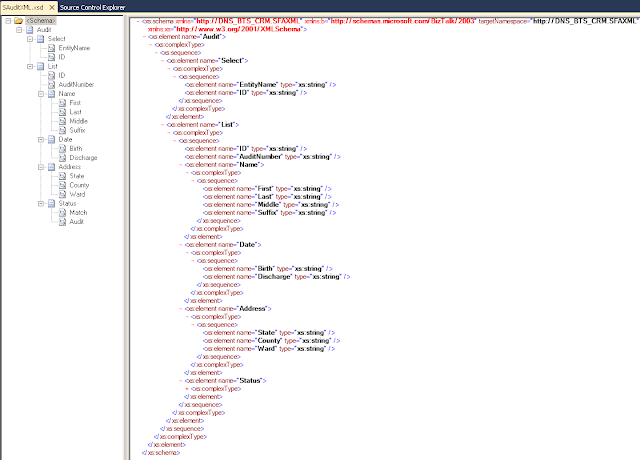Retrieve Multiple Dynamics CRM 2011 Entity Records from BizTalk 2010 Server
1)Create new map (MCRM_List.btm)
2) Added <Fetch><Query/></Fetch> schema in the SAuditXML.xml schema
3)Select Source Schema (SAuditXML), Desitnation Schema(DNS_BTS_CRM.organixationservice_schemas_microsoft_com_xrm_2011_contracts_services -> RetrieveMultiple)
4)Make Query(source) link to FetchExpression->Query(Destination)

1)Create new map (MCRM_List.btm)
2) Added <Fetch><Query/></Fetch> schema in the SAuditXML.xml schema
3)Select Source Schema (SAuditXML), Desitnation Schema(DNS_BTS_CRM.organixationservice_schemas_microsoft_com_xrm_2011_contracts_services -> RetrieveMultiple)
4)Make Query(source) link to FetchExpression->Query(Destination)